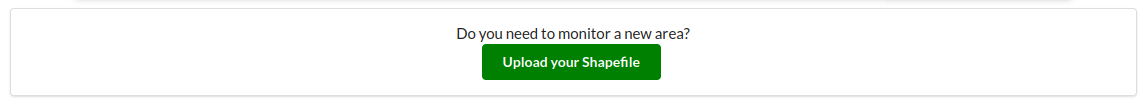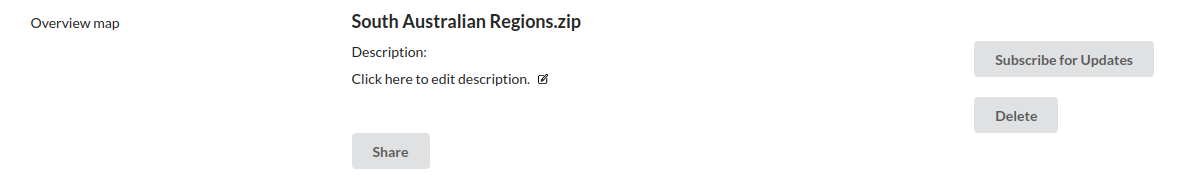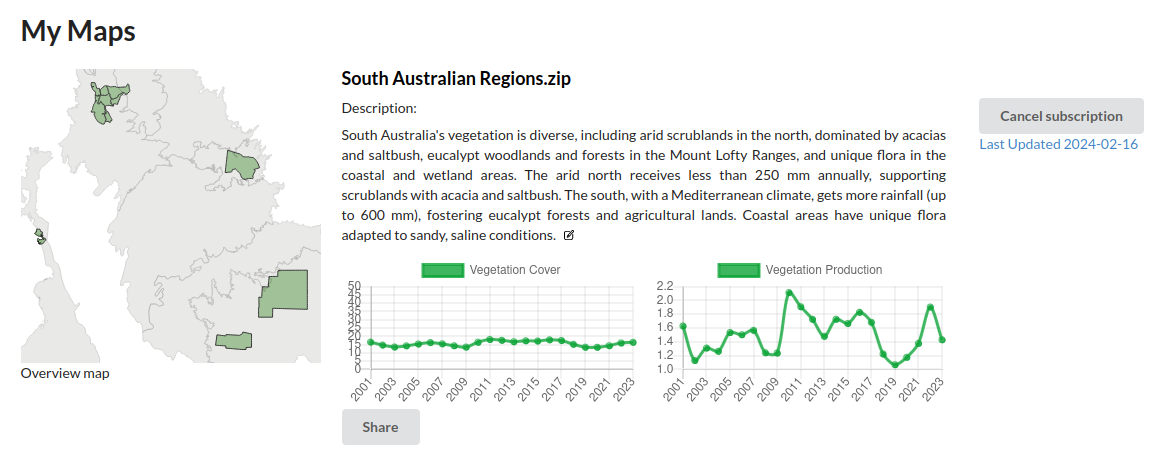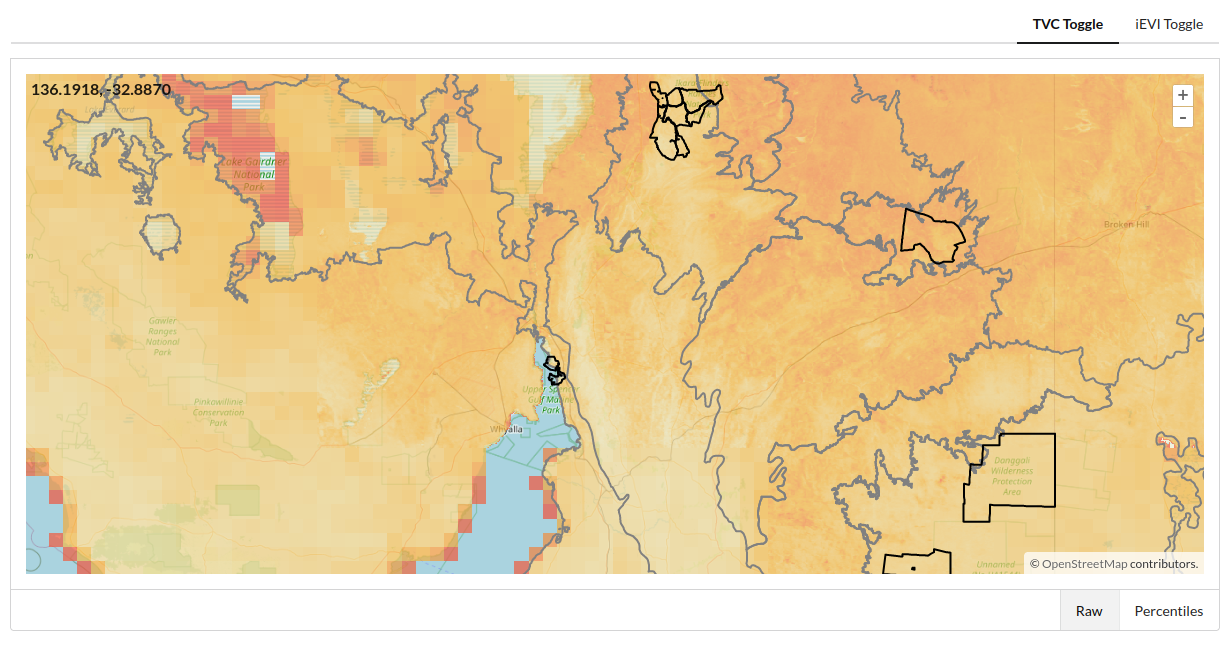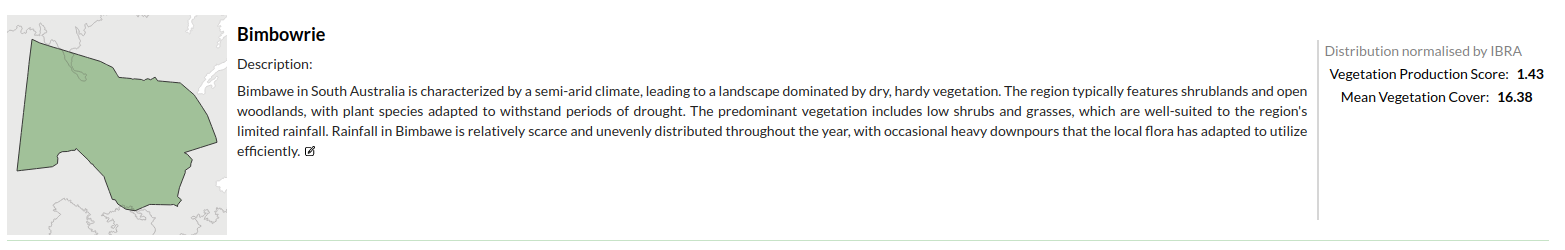Land Condition Monitoring
Pastoralists
See how management strategies are impacting vegetation and identify areas of strongest growth.
Conservationists
See how vegetation growth and cover compare to historical readings spanning 20 years. Identify trends and locate problem areas.
Regulators
Compare land health with similar bioregions over the same timeframe. Focus on-ground resources where they're needed.